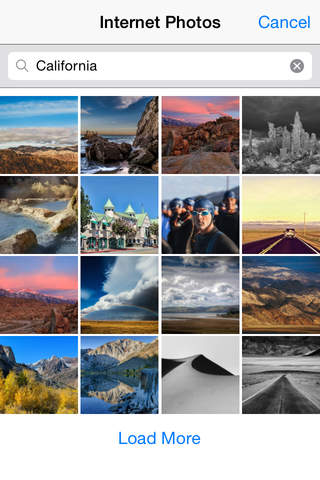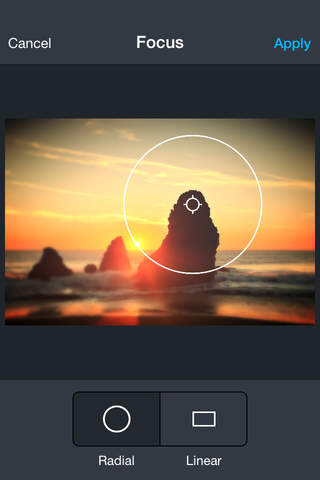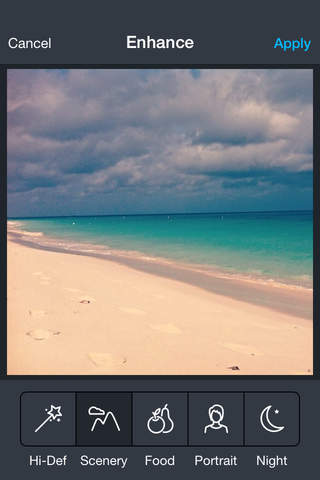Fotopia Photo Effects
With Fotopia you can create awesome photos which you can share quickly and easily to a variety of platforms including Facebook and Twitter.
- Internet Photo Search!
Why be limited to just your local photos? Import photos from Flickr, 500px or Instagram into Fotopia and apply your edits!
Going on holiday soon? Use Fotopia to send your family and friends a much more personal 4x6" glossy postcard without the hassle of finding a stamp and foreign Post Office!
Using the inbuilt Aviary editor you can use these awesome features:
- Enhance your photo with Hi-Def, Scenery, Food, Portrait and Night settings.
- Choose from a huge selection of photo filters.
- Add frames to your photos.
- Add Stickers to your photo such as: A Mexican hat or bow tie!
- Add a Meme.
- Photo Tools: Straighten, Rotate, Flip, Crop, Brightness, Saturation, Warmth, Contrast and Sharpness.
- Draw and add text to your photo.
- Repair your photo with: Redeye removal, Teeth Whitening and Blemish reduction.
- Apply a Tilt-Shift effect to your photo.
- Colour Splash tool, strips out color, then lets you selectively add it back into your photo.
Automatically share and "Open in...." your photo to many applications.
After youve finished editing your photo use Fotopia to send a postcard of your photo to any destination in the world Insert your own message and profile picture.
Postcards delivered anywhere in the world in 3-7 days.